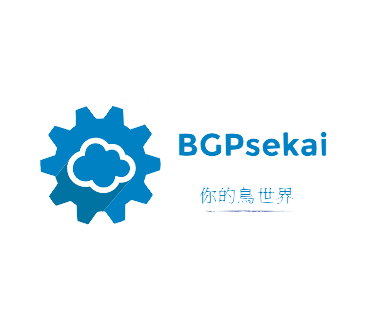HTTP/2 with NODEJS EXPRESS ≒ 懶人包
Windows需求Cmder
先來申請憑證
mkdir h2 cd h2 openssl genrsa -des3 -passout pass:x -out server.pass.key 2048 openssl rsa -passin pass:x -in server.pass.key -out server.key rm server.pass.key openssl req -new -key server.key -out server.csr
歇一下吧 打個CA的資料 然後繼續 (FQDN記得打上localhost或127.0.0.1)
openssl x509 -req -sha256 -days 365 -in server.csr -signkey server.key -out server.crt npm init -y npm i express spdy -S
以下是index.js的內容
說白了http/2就是spdy的…延伸?
所以spdy是不可或缺的,然而需求https,所以要有憑證。
const port = 3000; const spdy = require('spdy'); const express = require('express'); const path = require('path'); const fs = require('fs'); const app = express(); app.get('*', (req, res) => { res .status(200) .json({message: 'ok'}) }); const options = { key: fs.readFileSync(__dirname + '/server.key'), cert: fs.readFileSync(__dirname + '/server.crt') } spdy .createServer(options, app) .listen(port, (error) => { if (error) { console.error(error) return process.exit(1) } else console.log('Listening on port: ' + port + '.') });
啟動
<code class="EnlighterJSRAW" data-enlighter-language="null">node index.js
載入一般的http的話是這個畫面

https

繼續前往囉
會出現警告是因為憑證並沒有被信任,取得憑證需要有DN,不過我們現在只是在local端測試,當然不會有結果…
晚點會說明如何讓本機信任self-signed憑證
現在先來解決這個假的http/2

稍微研究了一下原因:請移駕至下方文件【谷歌瀏覽器 HTTP/2 降級回 HTTP/1.1?】
就是NPN與ALPN的愛恨情仇…
最簡單的解決方法:使用node.js v6 (可以參考下方倒數的兩篇文章)

有沒有,成功了。
基本上做到這邊就可以了,如果不喜歡憑證紅紅的,繼續看下去唄。
至於信任憑證,這邊只說明Windows的方法…
<code class="EnlighterJSRAW" data-enlighter-language="null">server.crt
安裝憑證…
目前使用者與本機並無差別,就是字面上的意思。
選取”將所有憑證放入以下的存放區”,選取”受信任的根憑證授權單位”,重啟瀏覽器。

其實有點欺騙自己的感覺…
以上.
了解 HTTP/2 的特色與 HTTP/1.1 的差異:
https://simular.co/knowledge/site-build/68-about-http2-and-http11.html
HTTP/2: A QUICK LOOK
http://blog.scottlogic.com/2014/11/07/http-2-a-quick-look.html
Easy HTTP/2 Server with Node.js and Express.js
http://webapplog.com/http2-node/
谷歌瀏覽器 HTTP/2 降級回 HTTP/1.1?
https://blog.wdt.im/supporting-http2-google-chrome-users/
How to Install the Latest Versions of NodeJS and NPM for Ubuntu 14.04 LTS
windows下管理多个版本nodejs
http://shalles.github.io/blog/tools/2015/04/27/windows-nodejs-version-controller