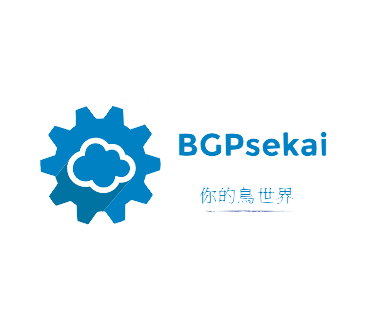LARAVEL CORS
[vc_row][vc_column][vc_column_text]
如果我使用了Laravel當後端,然而在前端使用ajax呼叫時遇上這個錯誤該怎麼辦?
這篇文章教你如何解決!
這是因為一個cors的機制,Laravel預設會阻擋非同網域、甚至是port的請求。
假設我從localhost:3000想要透過ajax取得localhost:8000的資料,會被擋住,why?
因為你們不同網域嘛,這也是為了安全性之類的顧慮。
首先,我們建立一個中介層,command line: <code class="EnlighterJSRAW" data-enlighter-language="null">artisan make:middleware Cors
app\Http\Middleware\cors
header('Access-Control-Allow-Origin', '*') ->header('Access-Control-Allow-Methods', 'GET, POST, PUT, PATCH, DELETE, OPTIONS'); } } app\Http\Kernal.php protected $routeMiddleware = [ 'cors' => \App\Http\Middleware\Cors::class, ]; 順便關了[csrf](https://laravel.tw/docs/5.2/routing#csrf-protection) 找到這行並註解`\App\Http\Middleware\VerifyCsrfToken::class,`
然後在你所需要的路由上使用中介層(我就用[上篇](https://bgpsekai.thisistap.com/tutorials/laravel/2016/07/laravel-jwt/)來做了)
Route::group(['prefix' => 'api', 'middleware' => 'cors'], function() { Route::get('auth', 'AuthController@index'); Route::post('auth', 'AuthController@auth'); });
路由表如下(會在中介層出現cors)

然後就成功了

能從jquery官網直接抓到本機的api資料也是滿狂的啊
參考文章:
http://en.vedovelli.com.br/2015/web-development/Laravel-5-1-enable-CORS/[/vc_column_text][/vc_column][/vc_row]